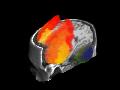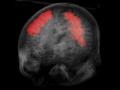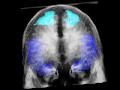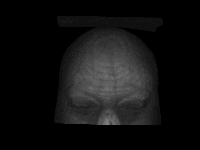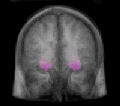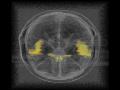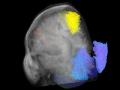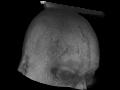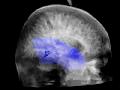The volume rendered brain atlas (VRBA) utilizes coregistered MRI (T1) and atlas data from http://www.thomaskoenig.ch/Lester/ibaspm.htm that are rendered in realtime. The VRBA contains 116 segmented anatomical structures (bilateral structures are linked in the software) , for a complete list see HERE The atlas uses a combination of 2d volume rendering to display the anatomical regions, and 3d volume rendering to display the T1. Color and opacity transfer functions are used to display different portions of the data, allowing the user to remove and add anatomical regions and modify the T1. The sliders on the left modify the opacity of each of the different structures and if a slider is moved all the way to the right it triggers a voice that dictates the short description of that area (the volume of the voice can be changed as well as stopped under the VOICE label). The Clipping button activates the clipping planes that allow the user to remove portions of the T1 (which is especially useful when the T1 is opaque). To move the clipping plane, grab the balls on the sides of the cube and move the plane to remove data. The atlas is available for
download as a compressed archive.
Prior to download make sure you meet the system requirements. Generally, only newer PC's will work, older systems may run slow or not at all it is critically dependant on video card availability of 3d texture mapping (for t1 ) and processor speed (for the anatomical structure rendering). The atlas is capable of running in stereoscopic 3d in either interlaced, active or anaglyph formats, which all require some kind of hardware. The software is dependant on the visualization toolkit (VTK) using OpenGL and is written in tcl/tk and c++. Questions and comments should be directed to rclement@kent.edu.
SYSTEM REQUIREMENTS:
º
Windows 2000, XP or Vista (it should work in Linux under WINE )
º
Intel Pentium 4, 1.5 GHz, or AMD Athlon or higher
º
3D Graphics Card capable of 3d texture mapping with drivers supporting openGL
º
1280x1024 screen resolution (higher is better, the interface is designed for 1080p)
SCREENSHOTS:

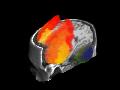
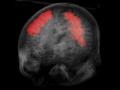
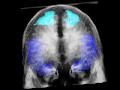
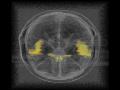
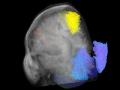
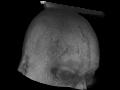
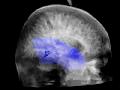
DOWNLOAD
11.3 MB
If you receive an error when moving the slider to the fully "on" position you may need to install the microsoft speech engine available here